If you have ever wonder how to order on Jumia, pay online or pay on delivery and get it delivered to your home address or by picking it up yourself, you have come to the right place.
There is no denying the fact that if you are dealing with a site like Jumia.com, a top rated and best eCommerce in Nigeria, ordering a product can sometimes be complicated especially with overwhelming products, deals and best of offers here and there.
However, I have simplified the process of how to place order on Jumia without stress in these simple steps below.
These steps will guide you through the processes and infact help you learn how to order on Jumia and pay on delivery for those that might be skeptical about paying online.
Notwithstanding, Jumia.com is very safe to use and they can never scam you.
Always ensure you are on the Jumia website (Affiliate) Or Download the App
13 Easy Steps On How To Order On Jumia 2023
1. Visit The Jumia Website
Or the App
2. Search For Item(s) You Need
After visiting the website or App, you can search your favorite product(s) through the search bar or by simply navigating through the categories.
On the other hand, you can scroll through the home page.
3. Click on Product of Your Choice
After searching an item/product of your choice on Jumia.
Click on the product to see more detail about the product.
In this case as shown below, we have searched for “32 inch lg tv” and click on my favorite option to see more details about it.
4. Click On the “Add to Cart” Button
After searching an item on Jumia website, you can either directly click on Add to Cart or click on the image to see more details about the product before adding to cart.
5. Specify The Quantity of The Product You Want
On clicking the add to cart button, you will have the option to specify the quantity of the product you want, it can be just one, two or more.
You can specify the quantity as shown above with the Plus or Minus button.
6. Click On The Cart Basket At The Extreme Right Hand Corner
Upon adding to cart and specifying the quantity of your choice, on the extreme right is a Cart Basket with the quantity of item you want to buy.
7. Tap the Checkout Button
Click on “Continue Shopping” if you still want to buy more items or “Proceed to Checkout” if you are done.
The checkout page will take you to the next step.
8. Login or Sign-up if You Are New To Jumia
On tapping to the checkout page, you will be redirected to login if you have not done that yet or sign up if you are new to Jumia Nigeria.
9. Continue To Checkout To See Order Summary
Upon login or sign up, you will be redirected to a summary on your cart.
You can remove, add or simply checkout if the item is the only thing you want to buy
Then Click on “Proceed to Checkout’ to see order summary and payment options.
10. Pick Delivery Method Which Can To Door Step or Pickup
Pick delivery method, and this can be either the option to pick it up yourself or get it delivered to your door step
If you want to pick it up your self, here is a link to number of branches you can pick here
11. Proceed to Payment Section To Pick a Payment method.
On the payment section is the option for you to choose your payment method.
These payment method can be through JumiaPay, Cash on Delivery or Through FCMB pay Small Small
Which ever payment method you choose, you still get your order(s).
12. Enter Voucher if you have one.
Also on the payment section as shown above is a box for you to enter a voucher if you have one.
Please note that only valid coupon can score you discount
Check to join My Whatsapp for Jumia Free Vouchers.
13. Confirm Order and Make Payment.
If satisfied with your product, you can proceed by simply clicking on the Confirm Order Button to checkout and make payment.
However, if you have picked the option to pay on delivery, then you can do so once the order get to you.
That’s it, your item will be on its way.
Note that in most instances, Jumia will contact you by call to confirm your order.
This way, they are sure the order is not accidental and that you are fully aware
To track your product, you can check your email for a link or simply login and go to your orders. This will enable you see when the ordered item will be delivered.



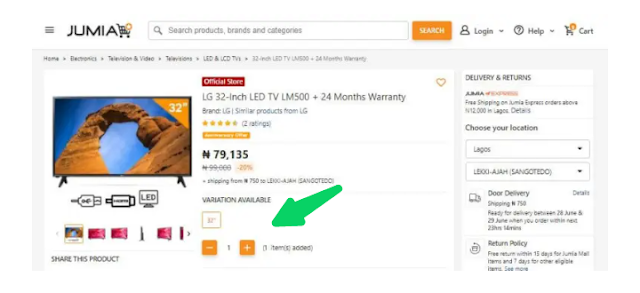



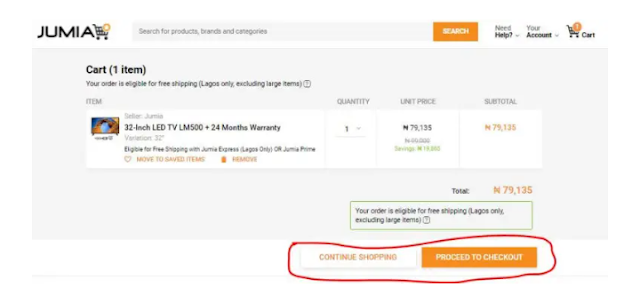


Comments
Post a Comment